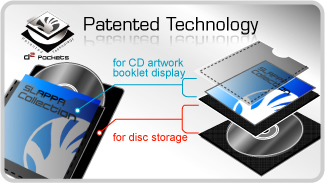Slappa CD cases rock! I use them for my CDs, and now finding the perfect next tune in my CD collection is 100 times easier. Check them out!
Now with 5% off if you use the link above or enter "Recess" in the discount area!
Making Mp3s from CDs
Clearing up some myths
I tend to just use iTunes to rip my MP3s (see the software page, where I briefly mention it). I think that MP3 encoding (and iTunes) has moved on so much since this page was first here that you don't really need a walkthrough of how to do it. Do you? If you're unsure how to make an MP3 out of a CD, please get in touch, and I'll put this page back up in its fullest state.
However, the reason I have left this page here is just to include something about bit rates and recompression
You can only get poop from poop
The first thing I'd like to clear up is that if you've been given an MP3 that's been encoded at 128kbps (pretty much the lowest acceptable encoding rate) - then you're stuck with it. If you use an MP3 encoder to 'up-res' (increase the 'resolution') of the file so it now reads 320kbps - that doesn't make it a 320kpbs - it just makes it a 128kpbs with a lot of wasted space. Don't waste your hard-drive or CD space doing this. The re-encode will actually do more harm to the music than help it. If you've got a low resolution coming in, you're just going to get a low resolution out again - you can only get poop from poop.
You might want to take it into an audio program like Adobe Audition, try to add some filters etc to make it sound better and THEN encode it to 320kbps - which might sound better, but a simple up-res isn't going to help it at all.
WAVE/AIFF is still the best
If you're given the choice of what to download, and the WAVE or AIFF version of the music isn't any more expensive (and you have a fast enough connection to download the file) always go for the highest quality available. You can import the file into your MP3 encoder to crunch it down to a 320kbps MP3 if you want to - but WAVE and AIFF files always sound better in club environments. Sure, some clubs have a great sound system, or a sound system set up to compensate for the use of MP3s, but why run the risk of playing somewhere that your 192kbps MP3 file will sound terrible if you don't have to?
Not everyone has MP3 decks
The second last thing I'll quickly throw onto this page is a quick warning about always using MP3 CD's. Simply, a lot of clubs don't have MP3 CD decks. This throws up a couple of problems.
- 1) That you'll turn up with your MP3 CDs to a club and not be able to play (this is why it's so important to do research into a club and its DJ booth before you arrive)
- 2) If you're always used to using MP3s stacked with a couple of hundred tunes, when you burn all of those to 30 normal Audio CDs, it's going to be a lot harder to find the tunes you want, as you're not used to wading through all those discs.
Think about arrangements
And the last thing I'll write about this is just about how to arrange your CDs. If you have a printer, and you use printable CDs, put some thought into what info you're going to include on the CD. If it's an MP3 CD with 200 tunes, how are you going to describe that on the CD?
As I tend to use Audio CDs more than MP3 Cds (the only time I really use Mp3 CD's is when I've got a whole bunch of new tracks, and just want to play around with them, and filter out the ones I like or don't like) I burn a maximum of 7 different tunes to a CD (but I include all the remixes of a tune, so I'll still end up with about 20 tracks).
And then, to make things REALLY clear, I print to the CD - AND put an inlay into the case. What really helps this is the style of case i use. 'Slappa' products rock my world. Between all the cases they have, and the fact that the CD cases are dual layered, so you can shove in the CD AND a track list into the same window - (without it getting all scrunched up). It really solves the problem of not knowing what track is on what CD.