|
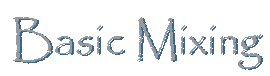 Please note there is a page which goes through the actual point of what you're trying to do when Dj'ing (really basic description) called “The Point”. Please read that if you're REALLY raw and new to this. And remember to check out my Mixing FAQ for answers to common problems I've been asked about over the years. There's a quick guide on how to use your CD decks, if that's your weapon of choice, near the bottom of this page.
There's no right or wrong way to learn how to Dj. There's only your own way. This is my way of learning from the beginning - which I've used to teach other people, and it's worked. With this page, I can go through some of the things you'll have to work through in order to be able to mix, but all I can do is advise. What's on this page is only 5% of what you'll need - the other 95% is understanding, concentration, practise, and practise - and practise!!
Firstly, understand that learning the basics of Dj'ing, which in this case is beat-matching, is something that you'll have to work hard at, and really teach yourself. I can give out many pointers here, but from all the mails I've had over the years saying "I can't really get it, can you give me any more pointers" it seems to me that people expect to be able to match their tunes in a matter of hours. It's a really hard thing to do at first, and you just have to keep practising until you get it.
What's the aim of it then?
Well, the point of beat-matching is to take two tunes, and make them run at exactly the same tempo (BPM). Why? So you can play the two tunes together and go from one to the other without there being a change in the beat. Why? So that the people on the floor don't have to shuffle step to get back into the rhythm of the music. Why? coz otherwise they'll leave. Why? SHUT UP!!!
I'm getting a bit ahead of myself though. I'll start from the very moment you've just set up your decks, and are wondering what to do with them (apart from admire them).
IN THE BEGINNING
 So. You've worked out how to plug everything up, and you've stuck on a couple of tunes, thinking it's an easy thing to do, realised it isn't - had a good think about whether the £600 you've just spent was a good idea, and sighed. Don't worry. It still is. So. You've worked out how to plug everything up, and you've stuck on a couple of tunes, thinking it's an easy thing to do, realised it isn't - had a good think about whether the £600 you've just spent was a good idea, and sighed. Don't worry. It still is.
What I advise you to do when starting right from the beginning is to go out and buy two copies of the same record. It doesn't 'really' matter what one it is, but personally, I recommend something that's very simple. Dutch Trance isn't the easiest thing to learn on because it's really involved, and sometimes it's hard to hear the actual beats. I've always found from teaching other people to mix that Paul Van Dyk's tunes are perfect for learning, if only because his bass drums are really solid, and really dominant - and as it's the bass drums you'll be looking for, this is something that can really help you out. It's a nice idea to find a tune that doesn't have a beatless intro - you will get more luck out of one that starts immediately into the beats.
Put both copies of the records onto your decks, and set the pitch to 0 (on most decks, a green light will come on to let you know it's at 0 and it'll probably click into place - useful now, a right pain in the arse in the future!!) The point of this is so that both tunes will always be playing at the same tempo, so you don't have to worry about the pitch control. Even on the most basic of decks, 0 pitch is always the same (well, not always, but in 90% of the cases)
Set your mixer up so that the channel faders are both up and the cross fader is in the middle. This means you'll hear both tunes at full volume when they're playing. Don't worry about your headphones for the moment.
Go to one of your decks, and put the needle on the record near the beginning, and let it play. When you hear the first beat, put your finger towards the outside of the record (about two cm in from the edge), and wind it backwards until you pass the beginning of that first beat. (You can put the needle on at the very edge of the vinyl and wind forwards if you want, then pull it back - but I'll stick with the way I've just mentioned).
Now (with your finger still on the record) run the record forward a bit, until you hear the bass beat. Then go back a bit until you've hit the very beginning of the beat again. Sometimes it's nice to do a small 'scratch' with the tune, rocking back and forth over this beat so you're comfortable with where it is.
Now press stop on the deck, leaving the needle just before the beat. Start the other deck and let it play. Listen to it and hear where the bass beats are occurring (not a hard thing to do in most music!). If you want to tap your foot, nod your head or even say "boom, boom, boom, boom" as the beat occurs, please do - just don't do the last one if you're ever working anywhere!!.
Go back to the stopped deck. Put your finger on it, hold it still, and press start. The deck should start running underneath the stopped record because of the slip-mat. If it's not, shame on you for buying cheap decks!!
What we have now is one tune playing out through your amp, and the other one stopped by your finger. Go back to the idea of rocking the beat on the one that's stopped, and try to rock it back and forth in time with the record that's playing (let it go forwards on one bass beat, then pull it backwards through the next bass beat).
Then, when you feel comfortable,
Let go...
Chances are you haven't let it go at a point in the tune where everything will match audibly, but if the bass drums are occurring at the same time, well done, that's all that matters for now.
However, a few things might have now happened.
1) You let go perfectly in time (well done smart ass..... do it again).
2) You let go too early. (Stop the tune, wind it back, try again)
3) You let go too late. (see above).
Number 2 and 3 above are common problems. You'll either have choked at doing it and let go too soon or late, or maybe it's just that the deck wasn't running at full speed when you let go; so though you let go in time, it's not at the same speed as the other deck, and thus is out of time. What to do if you suspect this is to give the record a light push when you let go, sending the deck up to the correct speed - and hopefully making both beats happen at the same time.
Keep at it. Restart when you cock up, and keep doing it until you're comfortable with it, and can do it nearly every time.
The next part of this beginning stage is being able to fix these little errors without stopping the deck and starting over. It's a bit difficult, because you have to know what you've done wrong, but the application is easy enough.
There's a few methods to what I'm about to write; pick the one that's best for you.
If you've started the beat too soon, and it's running ahead of the one that has been playing, then you need to slow the deck down a bit. By far the safest and easiest way of doing this is to rest your finger on the side of the deck plate lightly (where the bumpy bits are) and apply a little pressure to slow the deck down. When you've slowed it down so the beats are aligned (playing at the same time), take your finger away.
If you've not started the beat fast enough, and it's now lagging behind the other one, you need to speed the deck up slightly. The way I do this is to place my finger on the label of the record, and 'help' it turn a little faster. There are a couple of problems that can be associated with this though.
1) That you thump your finger onto the record, and make the needle jump (easily fixed, don't do it again!) and
2) That with your finger on the record, if you're not helping it round fast enough, you'll actually be SLOWING down the deck, something you DON'T want to do. Just make sure to get it right.
(Here's the other methods)
1) Instead of using the label of the record to turn the record faster, grip the centre spindle of the deck and turn that - a lot of people do it that way, so maybe it works best for you
2) Instead of touching the side of the deck to slow it down or pushing the label to make it go faster, a lot of people just use the pitch fader, decrease/increase the pitch until the records are in time, then return it to the original position. The only problem with this is that it's tricky to get the pitch fader EXACTLY back to the original position - unless that position was the 0 pitch mark of course.
Choose whatever method you wish - it's up to you.
Seems pretty basic and easy so far, doesn't it? Well, there are two reasons for learning this part of Dj'ing. The first is that it's vital that you can start records at the right time and get things happening the way you want them to - at the points you want them to. The other point of this is that it gets you familiar with touching your records (remember, your parents have probably told you for years not to touch a record, just the edges), it teaches you the feel of the deck fighting against you when you're trying to hold the record stopped, and just gets you used to feeling like a D.J.
THE NEXT BIT
Right, so you've learnt how to start a record. The next thing you have to learn is how to change the tempo of the tunes using the pitch control in order to make the tempos of the two tunes be same.
This is the hardest technical part of basic Dj'ing that you'll encounter. You can expect the first part above to only take you an hour or so, this next bit when taken to its full extent can take people anything from a couple of days to a couple of months, or even worse, a couple of years. What it hinges on is:-
1) How much practise you put in.
2) How well you can train your brain to listen to two different things
3) How much of an attention span you have
4) The decks you're using.
So, still keep your two tunes on the decks, and still keep both channel faders up and the cross fader in the middle - you're still not using your headphones yet. I know, you're getting a bit bored of your tunes now. But stick with them.
Move the pitch slider on one of the tunes so it's now running faster than normal (to about the 2% mark or something).
Start that tune, and find the first beat of the other tune, keeping the pitch at 0 pitch. When you start it, within a second or two, the beats will start galloping away from each other. Speed up the deck that's at 0 pitch with your hand, so it's back in line with the other tune, and increase the pitch a bit.
You're allowed to cheat today. You know that if you set this one to about 2% too, the tunes will now be running at approximately the same tempo, and won't go out of time as quickly as you first tried it.
What will happen about 98% of the time though is that after 20 seconds or so, the two beats will start to drift out of time again, and given enough time will start galloping.
There's a reason for this. Though you've set the two pitch faders to 2 percent, it's a visual guide on the fader that you've used. You've not actually set both to bang on 2%, you set one of them to (for example) 2.1% and the other to 2.5%. Even 0.4% of a difference in pitch can mean over 1 beat per minute of difference (which means that if you let the records play like this for a minute, one would be running 1 beat faster than the other one).
When you hear the two tunes drift, what do you do? Well. This is when you hit the wall of problems in Dj'ing.
The first thing you'll probably think is "How do I know whether the tune I've just sped up and adjusted (let's call it the CUED track - you'll get to know why later) is now running too fast or too slow?" Hehehe. You have NO idea the amount of mails I've had asking me about this one.
The answer is this. When you're just starting out, and if you've not got an ear for this anyway, then chances are you won't. The best thing to do for now is just go through a trial and error process. Just assume it's running too slow, and speed up the record a bit. Now, you've either just speeded up a tune that was already running too fast, thus putting it WAY out of whack, or you've just got the beats aligned.
If you've fixed it by speeding up, then move the pitch fader VERY SLIGHTLY up a bit. We're not talking a lot for now, just a little bit.
If you keep going through this process every time they slip out of time, and your decks are good enough, I promise you that after a few times (or a lot of times) you'll eventually get both tunes running at the same tempo.
Some things can cause problems though. If you have cheap decks, then they probably won't hold their pitch that well, so though you're adjusting things the way you should by the book, the deck is throwing up wildcards by changing the speed it's running at - making your adjustments almost pointless. This is something you'll have to learn to live with if the decks are bad and just learn to deal with it. Also, sometimes a record can actually change its pitch through the course of its playing. Either because it's been recorded with a slight tempo change, or the record is warped, or has been badly pressed or something. These factors CAN come into play - and it's a right pain. Unfortunately, there's not really that much you can do with any of these problems at this stage, but the point of what you're learning while doing this section is that when the deck or record goes slightly out of time, you can fix it.
Back to it then: Repeat this process as long as you can without sheer suicidal boredom setting in; Set the pitch to different positions, on both decks, and learn to change and adjust the pitch, both in large coarse changes (from -6% to +3% etc) and from deck to deck. (That's important by the way – make sure you swap what deck you're adjusting – don't learn everything on one deck. Yes, everything's the same, but it's funny how it feels slightly different from deck to deck.)
I know I said boredom might set in, it might – but you have to deal with it. This is a vital part of learning to Dj, you have to be able to change the pitch of the tunes so that they're running at the same tempo. If you don't spend much time on something that's the foundation of Dj'ing - you'll suffer in latter processes. Practise, and learn.
INTRODUCING YOUR HEADPHONES TO THE PROCESS
 Until now, you've not included your headphones into the scenario yet, well, now you can. Until now, you've not included your headphones into the scenario yet, well, now you can.
The only things you're changing in your set up from the last exercises is that you now close the cross fader off onto the tune that you'll be playing live through the amp (you move the crossfader to the side that represents the deck you're playing from) this will be referred to as the LIVE TRACK. The record you're bringing into the mix is the CUED TRACK, and will only be heard through the headphones until you move the cross fader across towards that channel.
Though there are a few methods to using your headphones, I'd suggest that it's a good idea to learn about single ear monitoring. What this is (simply) is that you have one ear with the headphone over it, and the other ear is 'exposed' to the live sound coming from the speakers. In time, you'll understand that this can be very important - hard to explain why, and a bit pointless right now as I'll probably confuse matters, but if you can start to do it this way from the very beginning, then it'll help you in the long run.
This isn't to say that having both ears of your phones on isn't right, there's no right or wrong when it comes to Dj'ing, just the way you do it.
Note:- If you don't have a 'headphone mix' on your mixer, then you'll have a bit of trouble understanding what I'm about to get into, the same principle will apply for you, but instead of hearing all this stuff in your headphones, you have to rely on the live sound to check it all - which can be problematic.
Bet all you people with headphone mixes are now happy you got a decent mixer!! In case you're unsure what I'm on about, a headphone mix is a control which allows you to hear the cued track in your headphone, but then be able to vary the amount of the live tune you can also hear in the headphones (from nothing all the way up to loads). There will be a control, either a little slider like the cross-fader or a rotating knob to control this; when turned to one side, you'll hear nothing but the cued track, on the other, nothing but the live track - in the middle, both at the same volume, and then varying degrees in between.
So, to get you used to using your headphones and getting used to hearing two different things at the same time, just go through the first two sections, using your headphones. Aaaarrgghh!! Those two tunes again!! Sorry people......
The principle is still the same. If you have a headphone mix, along with the cued track adjust it so you can hear the tune that's playing live very slightly in the headphones, then rock the cued record back and forth in time with what you're hearing - let go of the beat, and listen in your headphones and the amp to see if it's in time or not. (SIDEBAR - This is what I mean by listening to two different things at the same time - think of the live sound when single ear monitoring as the other ear of your headphones - if the bass hits at the same time out of the headphone, and the speaker - you'll know it. If not, you should hear it being "wrong"....) You may want to increase, or decrease the volume of the live track that's playing through your headphones at any point - just to make sure things are going well.
At this point, things start to move up a gear in difficulty. Before, you were listening to the live sound, and just guessing whether to speed up or slow down the cued track when you were out of time. Then, once you've become a little better at it, you should be able to tell a bit easier whether the tune needs slowed or speeded up. This is still hard when done only through the speakers, but it's a lot harder to do when you've only got one ear of your headphones on, and the live sound is pumping out. Which brings me comfortably onto the next section.
USING YOUR EARS
As I said at the beginning of the last section, this part of beat-matching is one of THE hardest things you'll go through; it's the foundation of Dj'ing – and not something you can stumble your way through. Please be vigilant at your practise, concentrate, listen, relax, but most of all PRACTISE!!!
Just to prove it to you, here's a mail I just received:-
“Hi I was wondering if you could give me advice on beat matching. I am nearly there but once I get them matched after a while they lose sync and start to gallop. How do I tell if the tune I am cueing up is too fast or too slow. I know it may be dead obvious but my brain is fried. My friend can mix well on my decks so it's not their fault. And they are not belt drives either. Can you help?”
So, there's proof that what you're going to encounter is NOT just your problem. This (apart from "What equipment should I buy") is the most common question I'm asked. Again, I can give you pointers, but it's up to YOU to get it to work.
What you'll have to understand is that when two tunes are slightly out of time they will make a slightly different sound when your cued tune is running too fast from when it's running too slow.
To try to put it into words; when two tunes are in time, you'll hear "BOOM" - when the cued track is running to fast, you'll hear "B-Loom" and when it's running to slow, "L-Boom"
That's a pretty confusing thing for anyone to try to understand, everyone I've told it to has said "eh?" (but once they realise what I mean, say "ah!"). I'm not really going to hold that up for everyone to get. Just understand that the cued track is normally the strongest sound you can hear (that's the 'BOOM' part) – and you'll hear the live sound slightly weaker – (that's the 'L' part) as long as your headphone mix is set that way.
It is important for you to understand that there is a definite difference in the sound the two tunes make when the cued tune is running slightly too fast, and when it's running slightly too slow.
One thing that you might want to try is to trial and error your mix until you have everything bang on in time, then slow the cued tune down a little - then too fast a little, and try to hear the differences in sound that this makes in your headphones when you're hearing the cued track and the live one (at a lower volume).
Right about now will be a good time to finally address a phenomenon you should have encountered already - phasing. If you slow down the cued track (or speed it up) very slightly when using the same tune on both decks, what you'll get won't be what you're looking for. What will happen in fact is a pretty useful and funky effect called phasing. It's something that happens when the positive and negative phases of the same sound are reversed, gives it a kinda wooshy sound - and isn't helpful right now to your learning - it's a cool thing to do once you've learnt how to mix, but it's not helpful now. So, we have to move onto the next section before we can get any further.
Use new tunes (at last!)
Up until now, your mixing has been aided by the fact you're using two tunes of identical Beat Per Minute (how fast the song is). So, by setting one pitch fader to +4%, you know that if you set the other to that area, you're going to be VERY close to getting the speed/tempos correct (which I will now refer to as the more common descriptive - Beats Per Minute (BPM)) .
The next stage up from this one would be still to use the same tunes, but when changing the pitch, try not to look at the other one and match it, try to use your ears - takes discipline, but it can be done. Just listen to what's happening to the beats, and try to decipher whether it means you have to increase or decrease the pitch. It's 'fairly' simple if there's a huge discrepancy in pitch, but gets tricky when you have small differences - which is what I'll go onto after the next section.
MIXING TWO DIFFERENT TUNES TOGETHER
As before, try to pick two tunes that are pretty simple in their make up. Anything too complicated can throw a curve at you, and you'll be a bit lost for a while. If the tune you had two copies of is pretty simple, and you're not too sick of it, you might want to use that one, then pick another tune of a simple nature.
We now get to the point of tempo's and BPM's. The one thing I'd say here is that you don't have to work out the BPM's of your tunes if you don't want to. Some people find it pretty handy when learning to know how fast their tunes are. When I started, I counted the BPM's of all the tunes I was going to learn with just to give me a leg up - then once I was competent at mixing with known BPM's, I stopped counting, and used my ears.
But, for the purposes of this (rather long) chapter, we'll assume that you know what the BPM's are (go to my FAQ if you want, where there's a little bit about how to count the pace of your tunes).
For example purposes, let's assume that one of your tunes is 130Bpm and the other 135BPM. Set one of them (lets use the 135) to 0 pitch, and start it.
When you line up and start the 130BPM tune at 0 pitch, you'll notice that the bass beats will start to run loose, and very quickly go out of time. So what you need to do is increase the pitch of the tune with 130BPM's. You have a choice, you can either roughly set the pitch fader to a point on the scale, let the record play, and see if you've gotten anywhere near the increase you needed, or you get out your calculator, and work out what percentage you'd have to increase a 130BPM tune to be running at around 135BPM (just under 4% - I just did it).
It's your choice on how you do it - but I think you'll look a bit odd trying to Dj with a calculator!!
The point is, you know that the 130 tune will have to be increased to get to 135. Chances are though, you're not going to hit the exact point immediately, but you might be close. Same problem as before, what way are you close? Did you go too fast, or too slow? Well, at this point in your learning, you're still learning. What you have to do really is just listen to what's happening, but that's not the easiest thing to do at all when you're beginning (see last sections "B'loom, l'boom" analogy for what to do).
But, here's what I suggest. You've increased the pitch of the tune. Now line up the bass beat, and start the cued track. Has it gone out of time? Well, we'll assume yes. Have a listen to what's happened first, listen to the bass beats, and try to see if you can tell just by hearing. No? Well, stop the tune and increase the pitch a little. Line up the bass beat, and start the record. Has it gone out of time again? Yes? Well, if it's gone out of time, and it went that way faster than before, then chances are you were already running too fast, and your pitch increase has made the beats slip out of time a lot quicker than before. So, decrease the pitch by the amount you just increased it, and a little more, and start again. And, really, just swing back and forwards, all the time listening to the sounds in your headphones, all the time concentrating on where the bass drums are happening. This is where it is sometimes helpful to tap your feet along with the live tune - you might be able to catch whether you're running too slow or too fast if you do this.
What will probably happen at one point though is that one moment you're running too fast, then the next you're running too slow. What's happening here is that the changes you're making to the pitch control are too large. Try to tap the fader up or down if it's loose enough, or just be REALLY soft about it, so the increases aren't as large as before.
Making Small Adjustments
The next thing you might think of doing after your initial attempts at matching the BPM's is not actually stopping and starting the cued record. By now, because of what you've already gone through with the two identical tunes, you should be able to fix two tunes back in time when they're out of sync.... I hope. Since you're running at a different pitch setting right now, when you get the tunes in line, they'll start to wander off again, but if you can fix the bass-beats so they coincide, WHILE making the changes to the pitch control, you're learning fast.
It can be a bit like patting your heat and rubbing your stomach at first when you're trying to change the pitch and slow down the record, but remember that if you're having to slow down the record to get it in time, chances are you have to reduce the pitch setting too - so they are related to each other.
This is the point where I come back to "sounds of a beat too fast or too slow". You won't have the problem with phasing happening when you use two different tunes, so you should be able to hear the differences the bass drums make when out of sync a lot better. Again, take all the time you need to get the tunes lined up - even go back to not using your headphones for the moment - until you're lined up again, then knock the cued tune too slow or too fast (don't touch the pitch control though if you've set it to the right point). Listen to the live sound and to the sound in your headphones when you've got the cued tune running too slow, then when you've got it running too fast. And I mean listen - try to work out what the sound is - this is the biggest key to fixing the slipping beats - I can't stress this enough.
Once you've had a few goes at this and managed to get the 130BPM tune to run with the 135BPM tune, do it all in reverse. Set the 130BPM tune to 0 pitch and reduce the pitch of the 135 tune so it will now match the 130BPM tune playing live.
Now, if you have five or six tunes, try different combinations through them all doing the same thing as above. Take your time to get them matched together, then make them go out of time by varying degrees, at first just a little, then a bit more, then a lot - in both directions - and listen and learn the sounds that you're hearing in your headphones.
Remember that you're still learning at this point. Everyone from Tiesto to Paul Oakenfold had to learn how to do these basics. 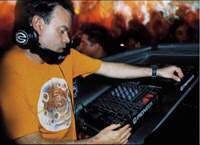 It IS VERY frustrating at times and I do sympathise with all the angry thoughts running through your head at times, but the truth is, if you practise - a lot, concentrate - a lot, and try to enjoy it - then you'll get there in the end. It IS VERY frustrating at times and I do sympathise with all the angry thoughts running through your head at times, but the truth is, if you practise - a lot, concentrate - a lot, and try to enjoy it - then you'll get there in the end.
It's like learning to drive. Right now you're learning how to make the car move; you're changing gear, indicating etc; once you've got these basics down, you can learn to drive. (One of my favourite analogies, it'll probably crop up a lot). You wouldn't get into a car the first time and assume you could drive racing cars would you? Well, it's the same with Dj'ing - desire takes you a lot of the way, but don't be down-trodden if you find it takes you while.
So, through all the boring practise you've just gone through - you should now be able to match the BPM's of tunes, even if it takes you a while - at least you know how, you should be able to start a tune when you want to - and if you cock it up - be able to fix it, and you should now HATE the tune that you had two copies of.
Great, you can move onto the next level. It's your choice whether you want to look at more complicated mixes, or mixing tunes in at the right point. I'd recommend the latter. A basic mix at the right point is still 95% of what people do - a stunning more gimmicky one is great, but not standard. To get the placing of your mix right, you need to think about the structure of songs.
Mixing Using Cd's
The first thing you have to learn is how to scan through the track. There are three main types of CD system that I've encountered over the years.
1) Ones with a JOG WHEEL have just that, a wheel which has an outer rim, and an inner circle. The outer rim is used for scanning through the track - a small movement to the left or right will move the track slowly in that direction. A larger movement can take it through varying speeds and if you move the rim all the way in one direction, you should find that it'll advance or retreat by one minute. The inner wheel on the jog wheel is for very fine tuning. It will take you through the tune frame by frame so you can find the exact point at which you want it to start from.
2) One BUTTON ONLY systems, what tends to happen is that everything works from the "SEARCH" buttons, where if you press them once or twice, they will search through the tune frame by frame, but if you hold them down, the speed at which it scans through the track increases the longer you hold it.
3) There's a new wave of CD decks are built to emulate a turntable. They're incredible to use, and make everything seem so familiar to a vinyl user.
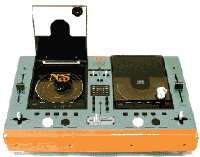 (There's another style using a joystick, but I've not used it, so I'm not going to make up any advice!!)
(There's another style using a joystick, but I've not used it, so I'm not going to make up any advice!!)
So, here's MY method for cueing up, adjusting the pitch, and starting the tune. I'm assuming that the mix is going to start from the very first bass drum beat - yes, I know not all mixes go this way, but it's simpler to describe:-
1) Find the track you want (There should be a "SKIP" button to advance through the tracks).
2) Find the position you want to start the tune from. A lot of CD's are nice in that the tune starts from the very beginning of the CD, so you don't need to do any searching for the beginning of the tune. More friendly CD players start right on the first bass moment of music and if it starts with a bass drum, this means you don't have find the exact point it starts.
If you know the first bass drum comes in about 30seconds into the track, then use the fast search control on the unit to get there. If you can't remember where it starts, then just listen to the track until it happens. Either way, when this bass drum happens, press the PLAY/PAUSE button (most units combine PLAY and PAUSE) which will pause the tune at that point.
Now use the fine tuning control to get to the exact point when the bass drum kicks in. Personally, I like to set the cue point to one frame before you first hear the bass drum. I don't know if that's the right way or not, but it's the way I do it. Once you have found this point, PRESS PLAY/PAUSE. On all the units I've used, it's important that you do this manoeuvre as this is what tells the unit that this is where you want the Cue Point to be set at.
Plus, pressing PLAY double checks that you have set it at the right point. If you have done so, press the CUE button on the unit. With all the units I've used, when you hit CUE again, the CD will go back to the point that you have just set. If you don't trust it, then remember the numbers of the CUE POINT that you set and when you press the CUE button, compare what it reads with what you remember.
3) Beat Matching: Once you're sure you have set the correct cue point, press play on the CD unit in time with the bass drum of the live sound (what's coming out the speakers). Chances will be that you are slightly too fast or too slow.
(Some CD players have a PITCH button on them which you have to activate before you can do anything with the pitch. This isn't what changes the pitch, but what tells the system that you'd like to adjust the pitch. Make sure that this is selected (once pressed, you won't have to press it again)).
To get the two tunes playing in time again, use the PITCH BEND controls on the CD player to temporarily speed up or slow down the CUED tune so that both tune beats play in line. Then use the pitch slider to speed up or slow down the tune permanently, trying to get in time.
There's a good chance you won't have got it in time in one shot, so use the pitch bend and pitch control again to try and get the speeds matched again. Keep with this process until you're confident that both tunes are running at the same tempo.
4) Starting the Mix: Once you have everything set at the correct pitch, press PLAY/PAUSE to stop the tune, the press CUE to get the CD back to the cue point you have set. When the appropriate moment occurs, press PLAY on the CD unit. If you've been a bit hasty pressing the button, or were too slow, use the pitch bend buttons to get the tune back into time. You shouldn't need to touch the main pitch control again though.
And that's you!
 Here's something I was just sent by the guy running Out of the Void. It's basically just a descriptive on how to use a different set up of CD players and a couple more techniques when using Cd's:
Here's something I was just sent by the guy running Out of the Void. It's basically just a descriptive on how to use a different set up of CD players and a couple more techniques when using Cd's:
“The 4 way joystick on my top-loading Cd-mixers (Pioneers in a RicherSounds-special Sherwood casing!) does different things depending which direction you push it in. I ain't sure if this is the same for all but thought I'd tell ya about it anyway.
RIGHT: +4% pitch bend
LEFT: -4% pitch bend
DOWN: set new cue point on-the-fly
UP: loop back to cue point
Using the loop you can stretch out breakdowns or beats to create longer and more funky mixes or tease the crowd with some messy swirls whilst bringing in a massive build-up. I also use it to sample and loop snippets off other cd's (if I've got enough time before the next mix!).
Also, if I press the Cue button when the CD is paused it sets that point as the Cue point. When the CD is playing and I press the Cue button it goes back to the Cue point.
What I do when beat matching is use the loop to get in time 4 beats, then 8, then 16. After that it's definitely in time.”
The good thing about Cd's is that the only way they'll go out of time is if you haven't set the pitch correctly, so as long as you have, and you've made sure that both tunes are in sync, then all you have to worry about it the controls of the mixer to make the mix happen. But that's another story...
| |

